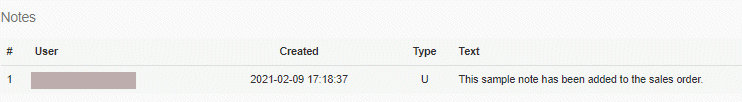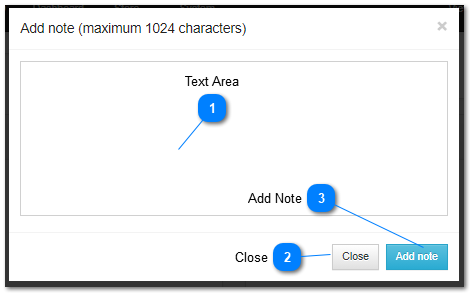3.1.2.3.1. Add Note Dialog
Add Note Dialog
The add note dialog gives order administrators the ability to add textual comments to an order. These notes are displayed at the bottom of the order management page for a specific order.
 Text Area
Insert or type any note text that should be attached to the sales order in this area
|
|
 CloseClcik the Close button to cancel adding a note and return to the order management page.
|
|
 Add NoteAfter typing or placing note text in the Text Area, clicking the Add Note button to save the note on the order and return to the order management screen.
|
|
A sample note is displayed here: