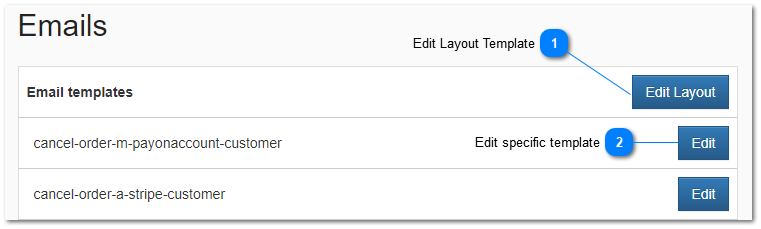3.1.6.2. Editing a Template
Each email template is associated with a specific store event and contains text specific to your store. When specific events occur on your store that require a notification email to be sent; partstore.online will use the appropriate email template from your store and substitute all variable data with the relevant run time values and send the email notification. Administrators can modify the content of the email template and by doing so will change the contents of the associated email sent for a specific event.
To edit the globabal email stylesheet
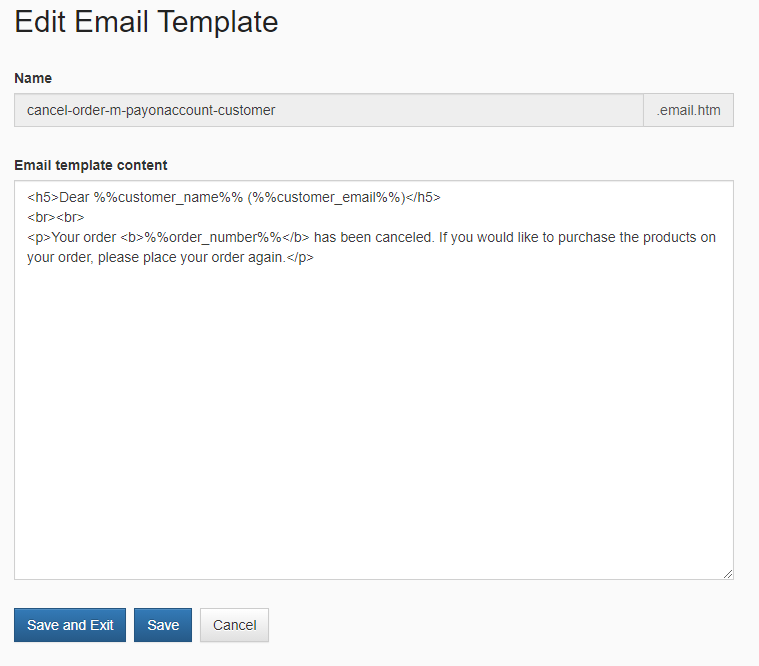
Variables are used in email template and will substitute the run time value in place of any variable at the time an email is sent. Variables are easily identifiable in an email template because they start and end with a sequence of two percent signs. Variables are context sensitive and may not contain valid substitution data when used outside of its expected context. For example: you cannot use a variable for order number in a reset password email since resetting a password is not associated with any specific order number. Valid variables the can be used in email templates include
%%customer_full_name%%
%%customer_email%%
%%customer_confirmation_code%%
%%dealer_email%%
%%dealer_site_url%%
%%dealer_site_name%%
%%dealer_name%%
%%dealer_phone%%
%%order_number%%
%%order_payment_provider_name%%
%%order_shipping_provider_name%%
%%order_shipping_method_name%%
%%order_parts_rows%%
%%order_currency_sign%%
%%order_subtotal_amount%%
%%order_shipping_amount%%
%%order_taxes_amount%%
%%order_total_amount%%
%%action_additional%%
%%tracking_links%%