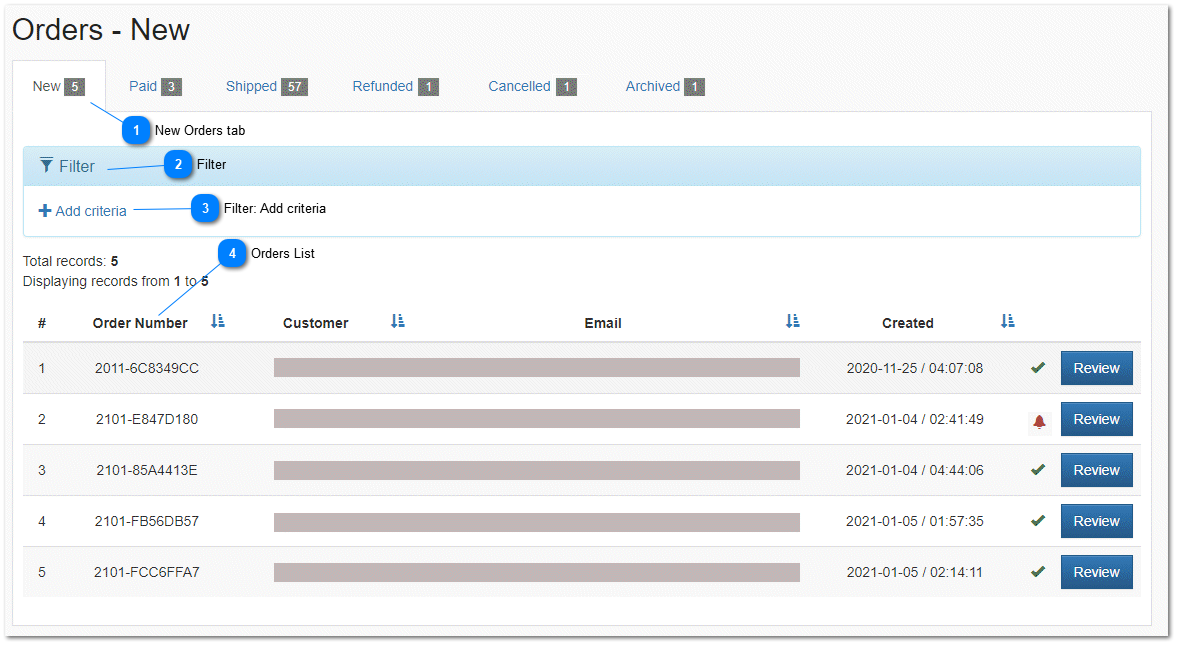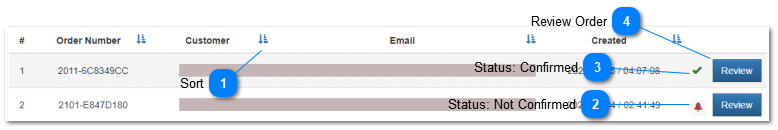New Orders
New orders are displayed on the New Orders Tab.
Warning: Credit Card orders MUST be processed or have their payment captured within 7 days or they will be automatically canceled by Stripe. This is Stripe's standard policy and due to restrictions applied by credit card rules and processing restrictions. The initial hold on a credit card is only honored for 7 days. If order fulfillment has not occured in this period then the order is subject to cancellation. The only option that is available to the merchant is to capture the payment and ship the order as soon as physically possible following the capture of funds. Please refer to Stripe's policies on capturing payments without fulfilling the order. Do not violate Stripes terms of service.
 New Orders tabThe New Orders tab control allows you to view only new orders. Other tabs will display orders with different statuses. The orders that will be displayed on each tab is easily identifiable based on the tab's name.
|
|
 FilterThe filter panel allows you to filter the orders list and display only specific ordars that meet the selected criteria.
|
|
 Filter: Add criteriaClicking the "+" button allows you to specify the filter criteria for the orders list. Filtering is useful when you are looking for a specific order or have too many orders in your orders list.
|
|
 Orders List
Orders list displays a complete or filtered list of customer sales orders that need to be reviewed and processed.
 Sortclicking the sort icon toggles the column sort order between ascending and descending.
| |
 Status: Not ConfirmedNew orders must be confirmed within 1 business day (time may vary by manufacturer) to prevent an order confirmation failure message from being sent to the OEM. OEM's monitor order fulfillment to ensure a high level of customer service. Orders can be confirmed from the Review Order page. The Review Order page is accessed by clicking on the Review button.
| |
 Status: ConfirmedNew orders must be confirmed within 1 business day (time may vary by manufacturer) to prevent an order confirmation failure message from being sent to the OEM. OEM's monitor order fulfillment to ensure a high level of customer service. Orders can be confirmed from the Review Order page. The Review Order page is accessed by clicking on the Review button.
| |
 Review OrderClick the Review button to access the Review Order page and confirm your intent to fulfill the order, as well as change the order status to canceled, shipped, capture payments, and add tracking numbers to the order.
| |
|
|