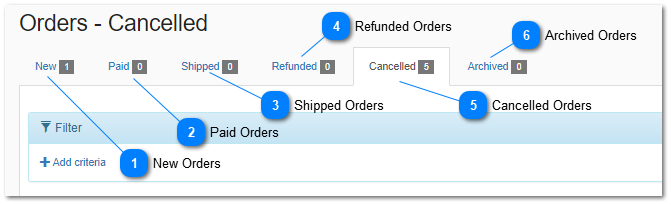3.1.2.2. Processing Orders
Processing Orders
Processing orders allows actions to be taken that result in the collection of funds, charging customers credit card, settling credit card charges, assignment of tracking numbers. Depending on the actions performed order status will change and customer notifications will occur. To process orders click on the Review button associated with an order on the Order tab in the Orders List. There are six order tabs each tab reflects the status of the orders displayed when a tab is selected.
 New OrdersNew un-reviewed and accepted orders that have not been processed are displayed on the New Orders tab. Orders that have not been accepted must be accepted before they can be processed. New orders must be reviewed and confirmed within 1 business day (time may vary by manufacturer) to prevent an order confirmation failure message from being sent to the OEM.
|
|
 Paid OrdersOrder that have been marked as paid but not shipped appear on this tab. The status for these orders was set using the Capture Payment button. These orders have NOT been marked as shipped.
|
|
 Shipped OrdersOrders on this tab have been shipped. Payment on orders where the customer paid by credit card are automatically processed when an order is marked shipped. Orders where the customer paid on account will need to have the corresponding records entered and marked appropriately in any external business system to ensure proper collection of funds.
|
|
 Refunded OrdersThese orders have been refunded. The status for these orders was set using the Refund button. Currently you can only refund an entire order. Refunding an order from the administration interface will instruct Stripe to refund the credit card charge related to the order in the case where the order was paid by credit card at the time of order placement.
|
|
 Cancelled OrdersOrders that have been canceled will appear on this tab. Canceling an order that was paid for by credit card at the time of order placement will result in the release of the pre-authrization hold and credit card charge in Stripe.
|
|
 Archived OrdersOrders that have been archived appear on this tab.
|
|
To change order status and process orders click on the review button for any order that has been accepted to view the order detail screen.