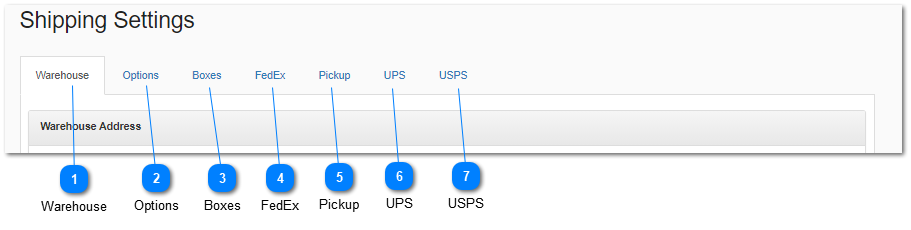Shipping
All data related to shipping providers, service levels, packing, and boxes can be edited and configured using this administration menu option. The more accurate you configure these settings the more accurate the freight charges will be that are applied to the orders placed in your dealer store. One of the largest causes of consumers abandoning their shopping carts is dissatisfaction with the shipping charges that will be applied to the order. In order to ensure that you capture the highest number of completed sales possible on your dealer store we suggest that you send time defining the shipping options correctly.
 Warehouse
This tab is used to store the primary warehouse address where all shipments will be shipped from for orders placed in this dealer store.
|
|
 Options
Shipping options provides an area for you to specify default values used in shipping items when you have not defined any boxes or a manufacturer has not defined and items actual weight.
|
|
 Boxes
The Boxes Settings tab is where you maintain a list of available box sizes used for shipping products to customers.
|
|
 FedEx
The FedEx tab allows you to enable FedEx, supply your API credentials (using your credentials will return any special carrier pricing discounts for your account) and define what FedEx service levels you wish to offer customers.
|
|
 Pickup
The Pickup tab allows you to define if customer pickup is allowed and the locations where the customer can pickup their order from.
|
|
 UPS
The UPS tab allows you to enable UPSx, supply your API credentials (using your credentials will return any special carrier pricing discounts for your account) and define what UPS service levels you wish to offer customers.
|
|
 USPS
The USPS tab allows you to enable USPS, supply your API credentials and define what USPS service levels you wish to offer customers.
|
|