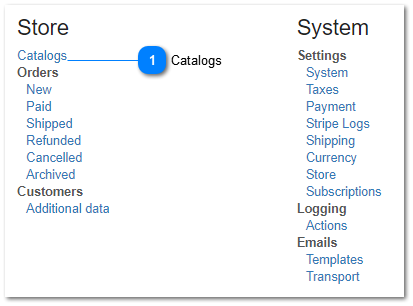3.1.1. Catalogs
Catalogs
Catalogs are a central part of your online store. Catalogs contain lists of parts. All of the parts in a catalog should be associated with one another. For example all apparel items such as hats, t-shirts should be in one catalog. All manufacturer's OEM parts for a specific manufacturer should be in another catalog. Parts listed in a catalog are available for sale either directly from your online store or from an OEM's electronic parts catalog once the catalog has been approved.
|
You must create a catalog before you can add parts and salable items to your web site. Parts and salable item part numbers, prices and other related data can be edited by managing the catalog that parts have been imported or added to. Catalogs can be edited by clicking on the Catalog menu option. Catalogs contain parts that are available for purchase in your store. Catalogs are managed by manually editing sing parts or uploading items lists. When an item list is uploaded the information contained in the uploaded list overwrites or updates the information in the catalog. By default, uploading an item list does not delete parts that are already in a catalog but are not included in the uploaded file.
|
There are two types of Catalogs:
-
Manufacturer Catalog. Manufacturer catalog contain a list of manufacturer specific part numbers that you make available for sale on through eCommerce. A manufacturer catalog allows you to map your part number to the manufacturer's part number, define the retail price you want to sell any specific part for, assigning a custom tax classification for a specific part. As part of the catalog creation process you will be ask to identify the Manufacturer that a catalog should be linked to. By selecting a manufacturer from the list of available manufacturers automatically creates a manufacturer catalog. Their may be fees associated with creating manufacturer catalogs. Please discuss fees and manufacturer participation levels with your manufacturer before creating a manufacturer catalog. Manufacturer catalogs must be reviewed and approved by the Manufacturer. Manufacturers will have visibility to the Items that you would like to sell and will verify that you are an authorized dealer, as well as confirm that the authorized dealer number that you provide matches the information that they have on record for you.
-
Dealer Catalog. A dealer catalog contains generic items that do not belong to any specific manufacturer. These are typical PG and A items such as hats, t-shirts, tools, or other ancillary items that are of use to the end consumer but are not an OEM specific part. Generally you can list any non-prohibited items in your Dealer catalog.
The manage catalog screen allows you to create new catalogs and manage your exiting catalogs.
In order to engage in eCommerce you need at least one catalog.